A Brief Overview of Subtasks and Blockers (video)
In Dendri, you can create subtasks from tasks. This is done using the checklist feature of a task card. In the image below, you can see a task with Three sub-tasks and one simple checklist item.
 Checklist items can be added one at a time or by building a custom checklist to quickly populate a number of checklist items at one time (we plan on letting these lists pre-populate with sub-tasks and blockers in the near future)
Checklist items can be added one at a time or by building a custom checklist to quickly populate a number of checklist items at one time (we plan on letting these lists pre-populate with sub-tasks and blockers in the near future)
Any checklist item can be turned into a subtask by hovering over the checklist item and selecting "create subtask"
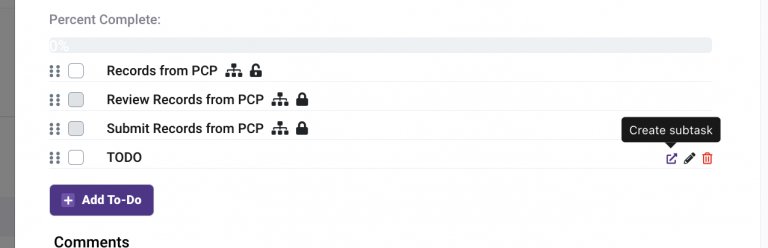
By default, this will create a new subtask in the matter's inbox. Also by default, a subtask has no blockers, meaning it can be completed in any order. However, completing that subtask either by dragging it to the done column on the matter board or marking it complete from the checklist, will increase the percent complete of the parent Task.
Blockers
Sometimes, it's important to complete tasks in a specific order. In the example above, we have a client who called and asked us to obtain and submit some medical records. Here we have the client's request as the parent task.
The Subtasks are: Records from PCP (getting the records), Reviewing the Records, and Submitting the Records. Because we cannot submit what we haven't reviewed, and we can't review what we don't have, we have set up blocker relationships.
In the image above, you can see that only "Records from PCP" can be completed. The other two tasks are grayed out. When we complete "Records from PCP" only "Review Records from PCP" will become completable.
 As you can see, the review task is now completable.
As you can see, the review task is now completable.
This also works on the board. Attempting to drag a subtask to done before its blocker is completed will provide a warning and prevent the action from being completed.
In our expanded card view we can see the checklist in action on the board:
 As you can see, the parent task at the top of the client contact column shows the percentage of checklist items complete (remember we have one arbitrary checklist item "TODO"). It shows "Records from PCP" was completed. A peek at the cards in expanded view will also show you that a card is a subtask (subtasks have rounded purple borders on the top for quick identification in both expanded and collapsed views), it shows what the parent task is, and what task is blocking it.
As you can see, the parent task at the top of the client contact column shows the percentage of checklist items complete (remember we have one arbitrary checklist item "TODO"). It shows "Records from PCP" was completed. A peek at the cards in expanded view will also show you that a card is a subtask (subtasks have rounded purple borders on the top for quick identification in both expanded and collapsed views), it shows what the parent task is, and what task is blocking it.
Opening a subtask card will show you this information from the card, and let you navigate both to the blocker and the parent task from the card interface.
 As you can see, the top of the card shows the name of the parent, and the blocker. Both can be navigated by clicking those titles.
As you can see, the top of the card shows the name of the parent, and the blocker. Both can be navigated by clicking those titles.
Additionally a subtask will allow a checklist, but you cannot make a subtask of a subtask. This is by design to prevent a confusing infinite tree of cascading subtasks and blockers that would be difficult to identify in even the most robust workflows. Instead, by utilizing the blocker relationships, subtasks are essentially dependent on one another without the need for additional layers down the rabbit hole. In order to prevent confusion, we note below the checklist that you are viewing a subtask.
Subtasks and Clio Integration
By design, subtasks do not sync with Clio. The reason for this is because of the flexibility of subtasks, and their capability as blockers. In Clio, tasks are treated as list items, and have limited statuses. Dendri is a workflow focused solution that amplifies Clio's tasks, but because Clio has no way to show relationships or blockers, syncing subtasks that could not be completed within Clio would cause an awful experience especially for team-members who primarily interact on the Clio side rather than in Dendri.
Subtasks can also be quickly deleted and returned to simple checklist items, which would impair the functionality on the Clio side.
We're always open to improving our workflows and integration, so if you have a use case for syncing subtasks, let us know!


