Text Editor
Fast, performant and cool.
Our New Editor:
Our new editor offers many ways to work with your descriptions without any clicking on menus. There are a few key ways to interact with the new editor. First, if you are familiar with “markdown” you can use certain key combinations to decorate your text. For example “_this_” would create italics and “**this**” would be bold.
By default, description areas in tasks are in a locked state so that important text isn't accidentally written. In order to edit the text, click the edit toggle to move the editor into edit mode.
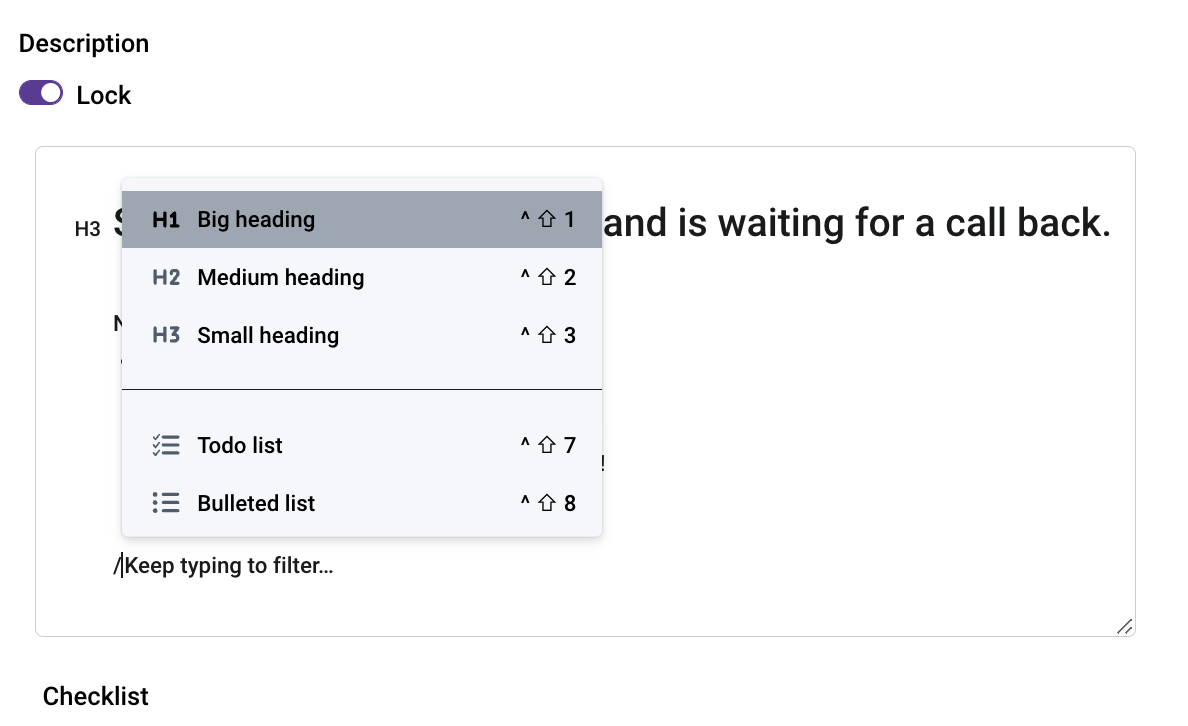
You can also press cmd/ctrl “i” or “b” just like you might in your other word processors to the same effect. Additionally, you can access a menu of more powerful features by selecting “/” on a new line, which will give you the menu you see above, similar to slack. You can keep typing, or learn the keyboard shortcuts provided.
Finally, you can also highlight some text for a popover of markup options
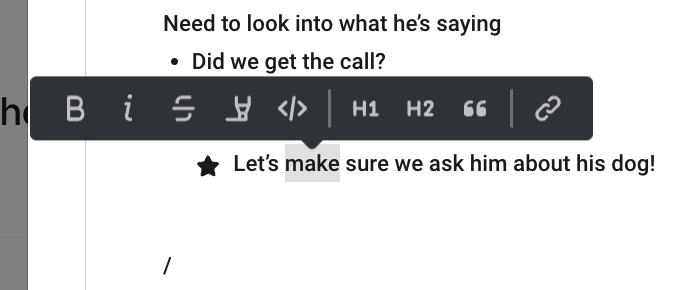
The output is pure markdown, which further improves the compatibility with Clio’s plain text descriptions. It won’t be as pretty there, but you also won’t see confusing html markup, making your text sensible.
Our editor has a few very nice additional features.
You can add lists and checklists:
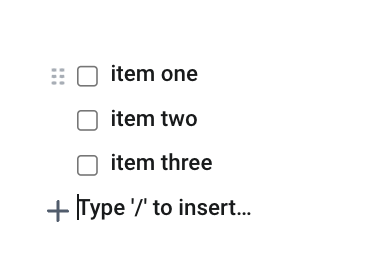
And, you can drag to reorder them.
You can also build tables, and work with the data. It’s no csv, but can be very useful if you need a quick chart
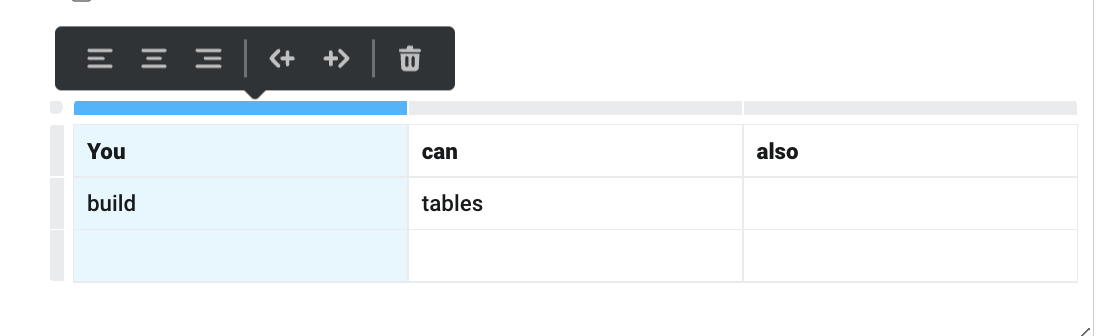
Other styling:
you can also add info / warning and tip blocks to highlight different areas, and otherwise highlight and tag text as needed.
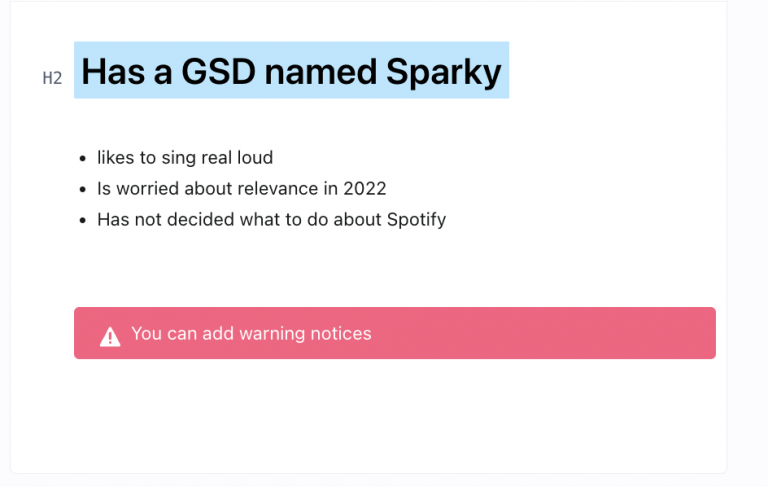 taken together, our new editor massively improves the experience of communicating with your team, taking notes, and working through your tasks.
taken together, our new editor massively improves the experience of communicating with your team, taking notes, and working through your tasks.
A note on links:
By default, when editing, hyperlinks can be navigated by double clicking, which will provide a popup letting you either edit the link or navigate:

This let's you work more quickly when editing text without accidentally clicking and being taken away to your link.
When you are out of edit mode, links will function normally with a single click.


